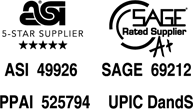Vector vs. Raster ArtworkArtwork files can come in two different formats; Vector and Raster files. Vector images are standard for most oversize printing because of their versatility. They can be resized to any dimensions without losing detail from the image. You can also edit a vector, easily changing colors or making adjustments to it. Some popular vector file types are .ai, .pdf, or .eps. PMS color targets can only be applied to vector artwork.Raster files are any type of file that is not a vector file. The quality of the image depends on its resolution, or how many pixels are contained in the dimensions of the image. This is referred to as PPI (pixels per inch). An image that is 5 inches tall and 100PPI will look acceptable at that size, but if enlarged to 5ft tall the image would be almost unrecognizable. The most common types of raster images are photographs. Adjusting raster images is not precise, and can be more subjective. When working with raster files in your production template, pay careful attention to the resolution of your images for best results. Please submit your artwork in a vector template file (.ai, .pdf, or .eps files). If your design contains raster artwork such as photographs, we recommend that it be a resolution of no less than 100PPI at print size to avoid any pixelation issues. Tip: for an easy reference, please note that our product templates are typically at print size-unless otherwise noted. By placing your raster artwork into the template and scaling it to the desired size relative to the product, you can zoom in to 100% and check to see if the appearance is acceptable to you. 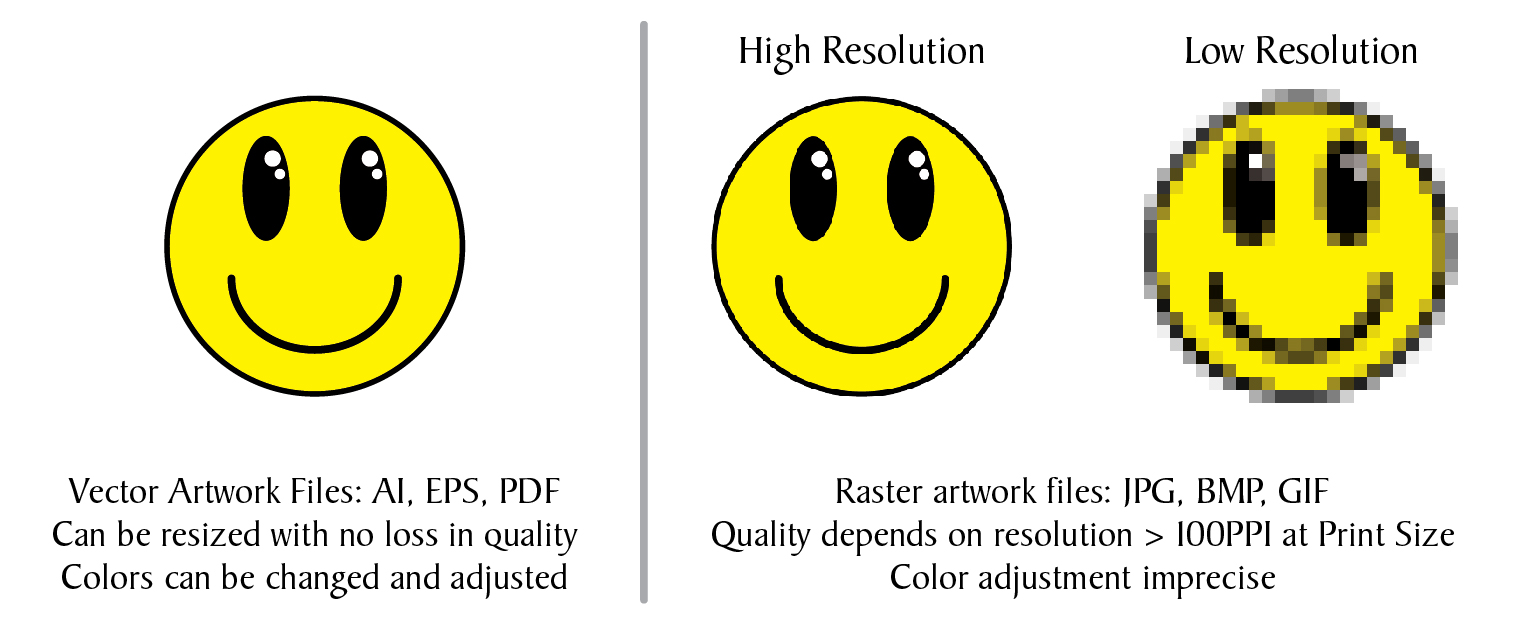
|